The theme of this Hotfix release is bug fixes.
Fixed Issues
-
When importing files, they will load successfully into BAI Parser and all data is automatically parsed. (MP3-7896)
Upgrade Information
-
This solution is compatible with OneStream Platform v8.
-
This release requires a minimum 8.0 Platform release.
Documentation
-
The solution Help icon now prompts a dialog where you can access help documentation. (MP3-7975)
-
The BAI Parser Guide has not been updated except to change the release number and copyright if necessary.
Contact Support
Contact OneStream Support by registering at:
Release PV8.0.0 SV104
The theme of this Hotfix release is bug fixes.
NOTE: Only the Release Notes were updated for this release. The BAI Parser Solution Guide has not been updated except to change the release number and copyright if needed.
Prerequisites
-
This solution is compatible with OneStream Platform v8.
-
This release requires a minimum 8.0 Platform release.
Fixed Issues
-
The BAI Parser Viewer does not freeze and processes all files accordingly regardless of the fund type of the accounts within a file. (MP3-6887)
Release PV8.0.0 SV103
The theme of this Hotfix release is bug fixes.
NOTE: Only the Release Notes were updated for this release. The BAI Parser Solution Guide has not been updated except to change the release number and copyright if needed.
Prerequisites
-
This solution is compatible with OneStream Platform v8.
-
This release requires a minimum 8.0 Platform release.
Fixed Issues
-
The BAI parser will successfully map files with fund type 'D'. All related formatting, including customer references and transaction detail values, will be mapped in the file accordingly. (MP3-6809)
Release PV800 SV102
The theme of this release are enhancements.
NOTE: Only the Release Notes were updated for this release. The BAI Parser Solution Guide has not been updated except to change the release number and copyright if needed.
Prerequisites
-
This solution is compatible with OneStream Platform v8.
-
This release requires a minimum 8.0 Platform release.
New Features
None
Enhancements
-
When imported, files with warnings will still display all available information so you can review your data. (MP3-6350)
-
When Account Identifier and Fund Type fields are not valid on imported files, the file will still be parsed with warnings. (MP3-6328, MP3-6348)
Fixed Issues
None
Known Issues
-
Automation of the data load is impacted by the Connector Uses File setting. To automate a file, follow the steps below:
-
Navigate to the Data Source using the BAI Parser Solution.
-
Set the Connector Uses File setting to False.
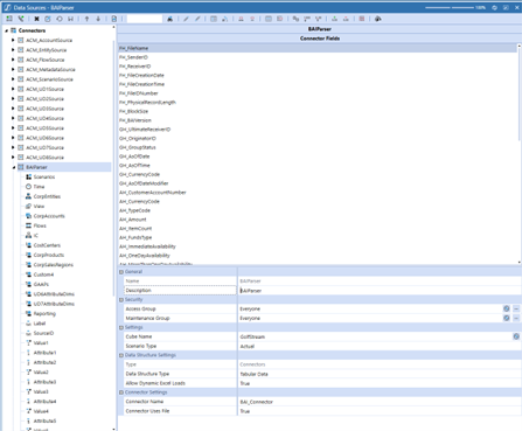
-
Create a copy of the BAI_Connector Connector Business Rule.
-
Comment out line 42.
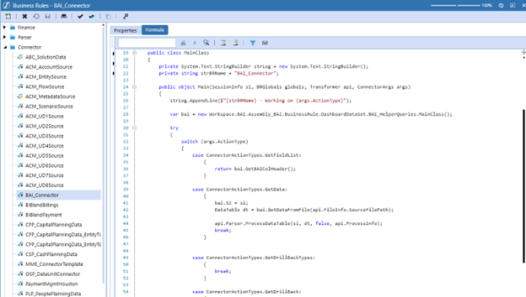
NOTE: If you have an automated process that moves files to the Harvest Folder, you must add a step that also copies the file to a new folder in the OneStream File Explorer. This step must occur before the connector rule runs, so it is recommended to place this code in an extensibility rule.
-
Add code to the new connector rule that reads the file from your chosen OneStreamFile Explorer folder.
NOTE: Below is an example of how you can access the folder structure under a specific workflow name:
string IncomingFolder = BRApi.Utilities.GetFileShareFolder(si,FileShareFolderTypes.ApplicationIncoming, api.WorkflowProfile); -
After defining the file path, use this code to process the file:
CopyDataTable dt = bai.GetDataFromFile(SourceFilePath);
-
Release PV800 SV101
The theme of this release is bug fixes.
NOTE: Only the Release Notes were updated for this release. The BAI Parser Solution Guide has not been updated except to change the release number and copyright if needed.
Prerequisites
-
This solution is compatible with OneStream Platform v8.
-
This release requires a minimum 8.0 Platform release.
New Features
None
Enhancements
None
Fixed Issues
-
BAI files uploaded without type codes parse based on all other codes available in the document. (MP3-4736)
-
BAI files uploaded with empty, optional fields will parse without error. (MP3-4735)
Known Issues
-
Automation of the data load is impacted by the Connector Uses File setting. To automate a file, follow the steps below:
-
Navigate to the Data Source using the BAI Parser Solution.
-
Set the Connector Uses File setting to False.
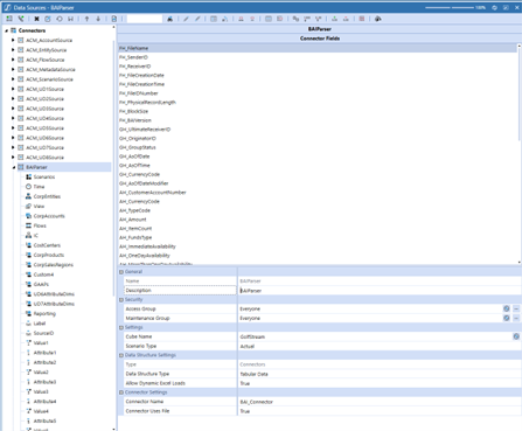
-
Create a copy of the BAI_Connector Connector Business Rule.
-
Comment out line 42.
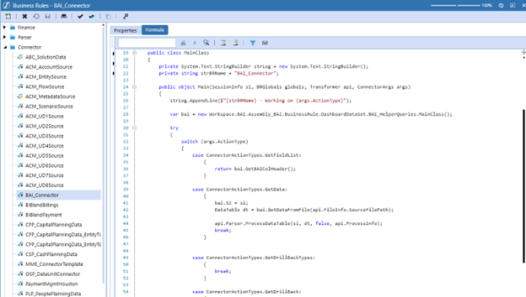
NOTE: If you have an automated process that moves files to the Harvest Folder, you must add a step that also copies the file to a new folder in the OneStream File Explorer. This step must occur before the connector rule runs, so it is recommended to place this code in an extensibility rule.
-
Add code to the new connector rule that reads the file from your chosen OneStreamFile Explorer folder.
NOTE: Below is an example of how you can access the folder structure under a specific workflow name:
string IncomingFolder = BRApi.Utilities.GetFileShareFolder(si,FileShareFolderTypes.ApplicationIncoming, api.WorkflowProfile); -
After defining the file path, use this code to process the file:
CopyDataTable dt = bai.GetDataFromFile(SourceFilePath);
-
Release PV800 SV100
This is the initial release of the BAI Parser Solution and documentation for installation guidance.
Prerequisites
-
This solution is compatible with OneStream Platform v8.
-
This release requires a minimum 8.0 Platform release.
Known Issues
-
Automation of the data load is impacted by the Connector Uses File setting. To automate a file, follow the steps below:
-
Navigate to the Data Source using the BAI Parser Solution.
-
Set the Connector Uses File setting to False.
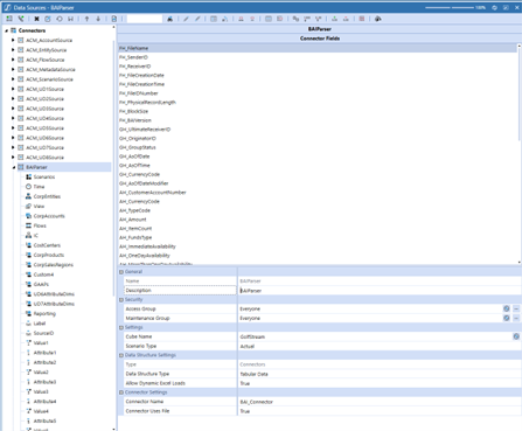
-
Create a copy of the BAI_Connector Connector Business Rule.
-
Comment out line 42.
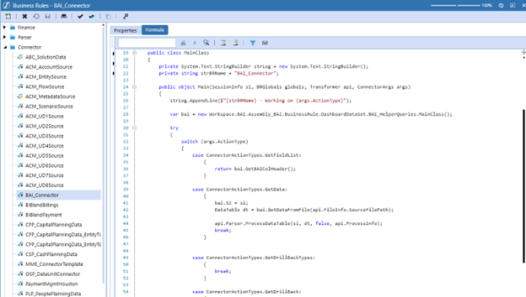
NOTE: If you have an automated process that moves files to the Harvest Folder, you must add a step that also copies the file to a new folder in the OneStream File Explorer. This step must occur before the connector rule runs, so the code needs to be placed in an extensibility rule.
-
Add code to the new connector rule that reads the file from your chosen OneStreamFile Explorer folder.
-
After defining the file path, use this code to process the file:
CopyDataTable dt = bai.GetDataFromFile(SourceFilePath);NOTE: This is an example of how to access the folder structure under a specific workflow name:
string IncomingFolder = BRApi.Utilities.GetFileShareFolder(si,FileShareFolderTypes.ApplicationIncoming, api.WorkflowProfile);
-


